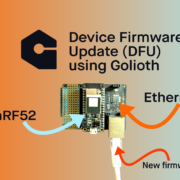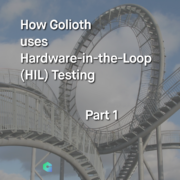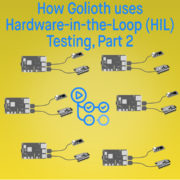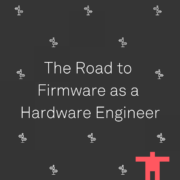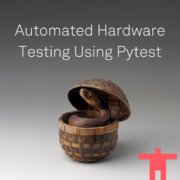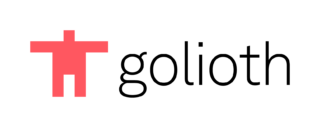Using GitHub Actions and Golioth to Automatically Deploy IoT Firmware
The line between the hardware and software worlds continues to blur. One advantage is the range of software tools that are coming into the hardware and firmware space, such as “Continuous Integration, Continuous Deployment” (CI/CD). This ensures each commit of code to a repository is immediate run against a slate of tests, compiled using a standardized compiler, and deployed to eligible devices for testing. What if your IoT firmware deployments happened automatically just by typing git push?
In this post and the associated video, Lead Engineer Alvaro Viebrantz talks about a sample project that compiles and delivers firmware to eligible devices automatically using GitHub Actions. Follow along in our repository on the Golioth Labs page.
Note: The arduino-sdk repository showcased in this post is deprecated. GoliothLabs has two experimental repositories that may work as replacements:
Compiling in the cloud?
Most embedded engineers hear “cloud compilation” and start shaking their head no. Having an IDE or a local toolchain is the expectation for fast iteration and direct debugging of code using tried and true methods. But being “local only” also runs into dependencies that might be on your machine versus your co-worker’s machine. What’s worse, you might be lulled into a false sense of security and never venture past having a single machine that is capable of compiling critical device firmware. (Don’t believe me? Ask a long time firmware engineer about the steps they had to go through to keep that old computer running to compile code for the legacy project.)
Moving your final (production) builds to the cloud is beneficial because it removes localized dependencies. Distributed teams are increasingly common. Now when an engineer in Brazil, the US, Poland–or any other place your teammates might be–commit code to a repo, it receives the same treatment. If you have GitHub actions (or equivalent hooks) set up on your repository, it kicks off a compilation on a container on the cloud. The output firmware is then uploaded to Golioth. As we see in the video, it’s still possible to build on a local machine, but the standardization is very helpful as you move towards scaling your product and making production grade firmware.
Walking through the demo
Let’s recap the steps taking place in the video and discuss what is relevant about each step.
- Build firmware locally
- This showcases that while the toolchain is available on the cloud, it’s not only on the cloud. Developers can still create a local image for testing.
- Load initial firmware to the device
- Since the firmware is responsible for reacting to new firmware on the Golioth Cloud, we need to load an initial image to start checking whether an update is available. As Alvaro mentions, the firmware recognizes that the same version loaded on the device initially is also the latest on the cloud, so no action is taken.
- Creating device credentials using the hardware ID
- Golioth allows you to set a range of different IDs to help identify devices in the field. This is especially important as your fleet grows. As part of the provisioning process, Alvaro shows how the code on the firmware image can also extract a unique identifier that is programmed into the silicon at the factory, so it is possible to always verify which device is being identified, all the way down to the silicon.
- Generate device credentials on Golioth
- Set WiFi/Golioth credentials over the Console
- Setting device credentials allows the Golioth Cloud to validate a device is able to talk to the network. Alvaro demonstrates using a serial connection with the device to add these credentials, a recent improvement that will enhance device programming in the factory or as users provision a new device.
- Device connects and begins to send logs and LightDB State data
- Make a small change and commit to the repo. Push a git tag.
- Pushing the change to the repository and adding a tag is what alerts the GitHub actions logic to start compiling a new firmware image.
- The firmware is built in the cloud as part of GitHub actions.
- For this build, Alvaro is using our Arduino SDK along with PlatformIO. This is in a container that the GitHub action boots up and uses to standardize the firmware build.
- The artifact is pushed to the Golioth cloud
- As part of the setup process, the user will need to generate an API key to place on GitHub in order to allow GitHub to push the new firmware issue as an Artifact on Golioth.
- Create a release using the Console and roll out the firmware to the eligible device.
- This is a manual process in the video, but a user could also utilize the REST API in order to create a Release and set the release to be eligible for rollout to a set of devices that are tagged on Golioth (different than GitHub tags). Remember: Any action possible on the Console can be scripted using the REST API.
Extending the demo
One theme that is obvious throughout this video is the focus on moving your product to production. Programming devices as they come off the line is no small task and something we will continue to make content about here at Golioth. And future videos will describe methods for running real-world tests on hardware, something we are interested in given our support of hundreds of boards.
In the current demo, Alvaro shows loading credentials over serial. Past examples have also shown Bluetooth credentialing using MCUmgr. We’d love to hear more about how you’re creating your devices and how you want to program things as you move towards production. Please join us on our Discord or on our Forums to discuss more.