Cellular-enabled devices are often deployed into far-flung locations. They are quite likely to be out of reach from physical access once deployed. Having a way to verify the network status for a device is really important to maintaining a fleet.
Nordic Semiconductors (makers of the nRF9160) built tools for returning cellular connection info into the nRF Connect SDK, their customized flavor of Zephyr. This week, we needed to retrieve cellular network info for a project. We want to share the joy of how convenient and useful this is for fleet operations.
What’s there to know about the nRF9160 Modem?
The primary info most people want from a cellular modem is the Reference Signal Received Power (RSRP). This a measure of how strong the signal from the cell tower is, and for battery-powered operations this is crucial.
For instance, let’s say you want to perform a firmware update that will download a (relatively) large amount of data. The stronger the RSRP, the more likely that packets will be received quickly and without the need to resend. Better throughput means less radio-on time for a lower power draw.
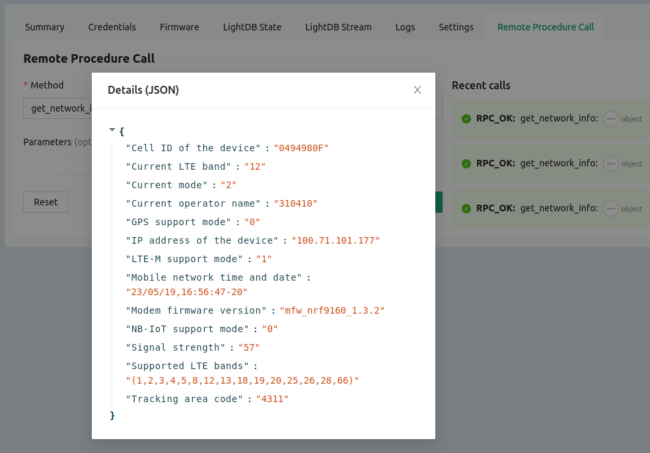
However, this is only one info item and one use example. You may want to know what type of network you’re on, which band you’re using, which bands are available, or gather device specific information like IMEI. This is all possible! Let’s walk through the Nordic Modem Info library together!
Using the Nordic Modem Info Library with Zephyr
First off, you should be using nRF Connect SDK (NCS), the Nordic flavor of Zephyr. We have a guide for setting up an NCS workspace if you need it. Using the Modem Info library is pretty straightforward. All of the steps below were found on the Nordic Modem information documentation.
1. Enable Modem Info in Kconfig
Make sure the library is built into the project by adding its Kconfig symbol in prj.conf:
CONFIG_MODEM_INFO=y
2. Initialize the Modem Info Library
You need to initialize the library before you can use it. We recommend initializing this when the app starts running, so place this call near the top of main:
int err = modem_info_init();
if (err) {
LOG_ERR("Failed to initialize modem info: %d", err);
}
3. Use the modem_info enum to access desired data
Now we’re ready to grab data from the Modem Info library. There is a modem_info enum that contains all possible keys. The code below pulls (almost) all of those keys/values as strings and prints them out as logs.
int network_info_log(void)
{
LOG_DBG("====== Cell Network Info ======");
char sbuf[128];
modem_info_string_get(MODEM_INFO_RSRP, sbuf, sizeof(sbuf));
LOG_DBG("Signal strength: %s", sbuf);
modem_info_string_get(MODEM_INFO_CUR_BAND, sbuf, sizeof(sbuf));
LOG_DBG("Current LTE band: %s", sbuf);
modem_info_string_get(MODEM_INFO_SUP_BAND, sbuf, sizeof(sbuf));
LOG_DBG("Supported LTE bands: %s", sbuf);
modem_info_string_get(MODEM_INFO_AREA_CODE, sbuf, sizeof(sbuf));
LOG_DBG("Tracking area code: %s", sbuf);
modem_info_string_get(MODEM_INFO_UE_MODE, sbuf, sizeof(sbuf));
LOG_DBG("Current mode: %s", sbuf);
modem_info_string_get(MODEM_INFO_OPERATOR, sbuf, sizeof(sbuf));
LOG_DBG("Current operator name: %s", sbuf);
modem_info_string_get(MODEM_INFO_CELLID, sbuf, sizeof(sbuf));
LOG_DBG("Cell ID of the device: %s", sbuf);
modem_info_string_get(MODEM_INFO_IP_ADDRESS, sbuf, sizeof(sbuf));
LOG_DBG("IP address of the device: %s", sbuf);
modem_info_string_get(MODEM_INFO_FW_VERSION, sbuf, sizeof(sbuf));
LOG_DBG("Modem firmware version: %s", sbuf);
modem_info_string_get(MODEM_INFO_LTE_MODE, sbuf, sizeof(sbuf));
LOG_DBG("LTE-M support mode: %s", sbuf);
modem_info_string_get(MODEM_INFO_NBIOT_MODE, sbuf, sizeof(sbuf));
LOG_DBG("NB-IoT support mode: %s", sbuf);
modem_info_string_get(MODEM_INFO_GPS_MODE, sbuf, sizeof(sbuf));
LOG_DBG("GPS support mode: %s", sbuf);
modem_info_string_get(MODEM_INFO_DATE_TIME, sbuf, sizeof(sbuf));
LOG_DBG("Mobile network time and date: %s", sbuf);
LOG_DBG("===============================");
return 0;
}
Here’s what the log messages look like after this code runs:
[00:00:07.457,733] <dbg> net_info: network_info_log: ====== Cell Network Info ====== [00:00:07.458,648] <dbg> net_info: network_info_log: Signal strength: 54 [00:00:07.459,411] <dbg> net_info: network_info_log: Current LTE band: 12 [00:00:07.459,960] <dbg> net_info: network_info_log: Supported LTE bands: (1,2,3,4,5,8,12,13,18,19,20,25,26,28,66) [00:00:07.460,906] <dbg> net_info: network_info_log: Tracking area code: 4311 [00:00:07.461,395] <dbg> net_info: network_info_log: Current mode: 2 [00:00:07.461,944] <dbg> net_info: network_info_log: Current operator name: 310410 [00:00:07.462,890] <dbg> net_info: network_info_log: Cell ID of the device: 0494980F [00:00:07.464,050] <dbg> net_info: network_info_log: IP address of the device: 100.71.101.177 [00:00:07.464,965] <dbg> net_info: network_info_log: Modem firmware version: mfw_nrf9160_1.3.2 [00:00:07.465,850] <dbg> net_info: network_info_log: LTE-M support mode: 1 [00:00:07.466,735] <dbg> net_info: network_info_log: NB-IoT support mode: 0 [00:00:07.467,407] <dbg> net_info: network_info_log: GPS support mode: 0 [00:00:07.468,170] <dbg> net_info: network_info_log: Mobile network time and date: 23/05/19,18:48:15-20 [00:00:07.468,170] <dbg> net_info: network_info_log: ===============================
Of course, it’s not just for printing out string, there are many functions for using this information programmatically.
How Golioth is Using the Modem Info Library
Our initial use for this is purely informational. As we test devices in the field, we want to have access to cell tower information that will be helpful in troubleshooting. We could just set up a timer to periodically call our log function; since Golioth has a remote logging feature, all logs will be sent and retained on the servers. What about when we want to know this modem info on-demand?
This is perfect use-case for a Remote Procedure Call (RPC). The one tripping point I had during implementation is that the initialization function must run outside of any interrupts to avoid hard faults. With that ironed out, it was a simple matter of adding the information to the RPC response package.
static enum golioth_rpc_status on_get_network_info(QCBORDecodeContext *request_params_array,
QCBOREncodeContext *response_detail_map,
void *callback_arg)
{
QCBORError qerr;
qerr = QCBORDecode_GetError(request_params_array);
if (qerr != QCBOR_SUCCESS) {
LOG_ERR("Failed to decode array items: %d (%s)", qerr, qcbor_err_to_str(qerr));
return GOLIOTH_RPC_INVALID_ARGUMENT;
}
char sbuf[128];
modem_info_string_get(MODEM_INFO_RSRP, sbuf, sizeof(sbuf));
QCBOREncode_AddSZStringToMap(response_detail_map,
"Signal strength",
sbuf);
return GOLIOTH_RPC_OK;
}
The syntax is not all that different from logging the information. In this case I’m using a QCBOR helper function to add the RSRP reading to the data that will be returned to Golioth. This ensures the serialization of the packets is as efficient as possible.
Once all of the values I’m interested in are added this way, they are present in the data object returned from the RPC:
What will you use the Modem Info library for?
We’d love to hear what you are using the modem info for in your projects. Start a thread in the Golioth Forum to show off your work!


No comments yet! Start the discussion at forum.golioth.io