Oh my, we almost forgot about Espressif! I’m so often using the ESP32 family for WiFi-enabled projects that I haven’t yet added it to the Golioth Bluetooth IoT fleet. That’s the goal today, connecting an ESP32-S3 up to the Internet via Bluetooth (instead of WiFi).
Connecting any Bluetooth device to an IoT fleet is made easy by the Bluetooth-to-Cloud capabilities of Golioth. For this approach, we use a Gateway to bridge between the resource-constrained BLE devices to the cloud. The Bluetooth devices themselves just advertise a characteristic that indicates they are using the Pouch protocol. This delivers bi-directional access to a huge number of devices that are usually considered to be connectionless.
Using the ESP32 with Zephyr
Today we’re using Zephyr because that’s what’s currently supported in the Golioth Bluetooth fleet examples. However, Pouch is designed to work cross-platform so with a bit of implementation work this is also possible for ESP-IDF.
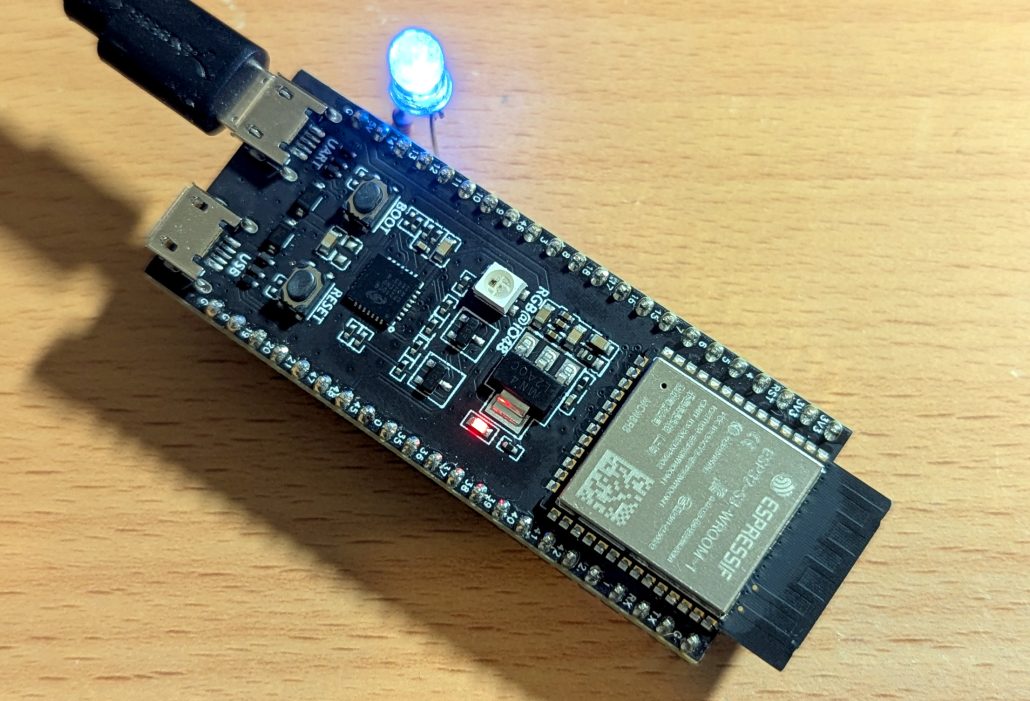 Espressif maintains support for the ESP32 family in Zephyr, so building for this ESP32-S3 is trivial when you already have Zephyr installed on your development computer. I found that all I needed to do was add
Espressif maintains support for the ESP32 family in Zephyr, so building for this ESP32-S3 is trivial when you already have Zephyr installed on your development computer. I found that all I needed to do was add hal_espressif to my allow-list and run a west command to fetch the binary blobs.
Building Golioth’s Bluetooth-to-Cloud Example
To add the ESP32-S3 to my IoT fleet I followed the instructions from the Golioth Bluetooth-to-Cloud private access repository. The example application uses a west manifest with an allow-list to limit the number of libraries that are cloned during initialization. I updated this file to include the Espressif HAL library.
# Copyright (c) 2025 Golioth, Inc.
# SPDX-License-Identifier: Apache-2.0
manifest:
version: 0.8
projects:
- name: zephyr
revision: v4.1.0
url: https://github.com/zephyrproject-rtos/zephyr
west-commands: scripts/west-commands.yml
import:
path-prefix: deps
name-allowlist:
- zephyr
- cmsis
- hal_expressif
- hal_nordic
- mbedtls
- mcuboot
- segger
- tfm-mcuboot
- trusted-firmware-m
- zcbor
Don’t forget to update after making changes to your manifest. Now is also a great time to ensure you have the binary blobs on hand.
west update west blobs fetch hal_espressif
By default, the sample application allows you to change the state of an LED attached to the board by issuing settings commands from the cloud. However, the ESP32-S3 doesn’t have an on-board LED. Without one, the sample code will fail to build. So I connected an LED (and current limiting resistor) between GPIO14 and Ground. Add an overlay file to map this additional hardware in the devicetree.
/ {
leds {
compatible = "gpio-leds";
led0: led_0 {
gpios = <&gpio0 14 GPIO_ACTIVE_HIGH>;
};
};
aliases {
led0 = &led0;
};
};
Now we can build and flash the application. Note that I’ve replaced the REPLACEME text with the Device ID from the Golioth console.
west build -p -b esp32s3_devkitc/esp32s3/procpu pouch/examples/ble_gatt -- -DCONFIG_EXAMPLE_DEVICE_ID=\"REPLACEME\" west flash
As I mentioned, I already have a gateway device running. If you have not yet done so, follow steps 1 and 2 from the getting started guide. After a few seconds, the device will start advertising and sending data up to the cloud!
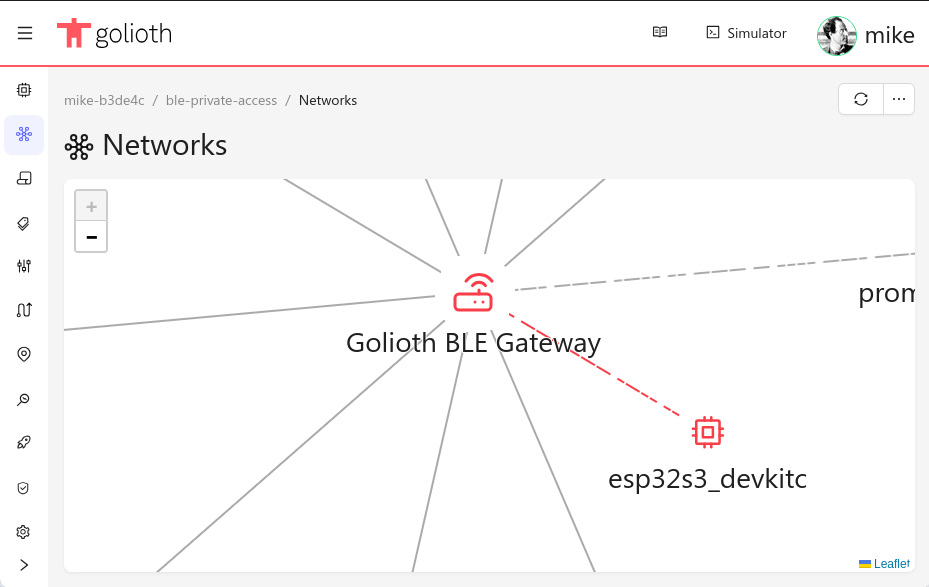 Explore both Uplink and Downlink
Explore both Uplink and Downlink
The example code sends simulated sensor data from the device to the cloud. From the Golioth web console, we can use the LightDB Stream tab to view the “sensor” readings received on the cloud.
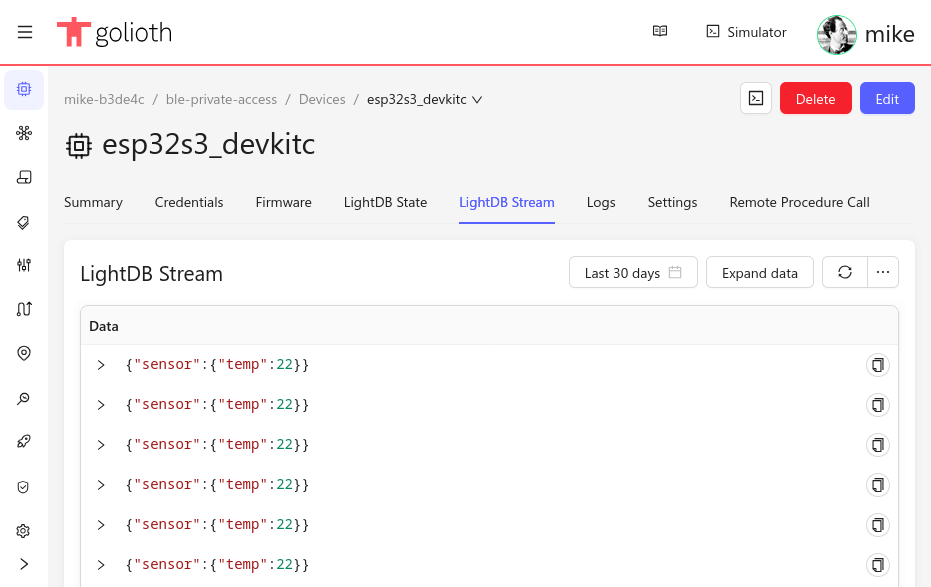 I didn’t actually connect a hardware sensor up to the device, so we’re only going to receive 22C for every reading as long as this device is powered on. However, as covered in the previous step, I did add an LED to this board.
I didn’t actually connect a hardware sensor up to the device, so we’re only going to receive 22C for every reading as long as this device is powered on. However, as covered in the previous step, I did add an LED to this board.
We can use the Golioth Settings service to change the state of this LED from the Cloud. Settings can changed at the Project or Device level. Here I’ve edited the device-specific setting and a few seconds later the LED lights up!
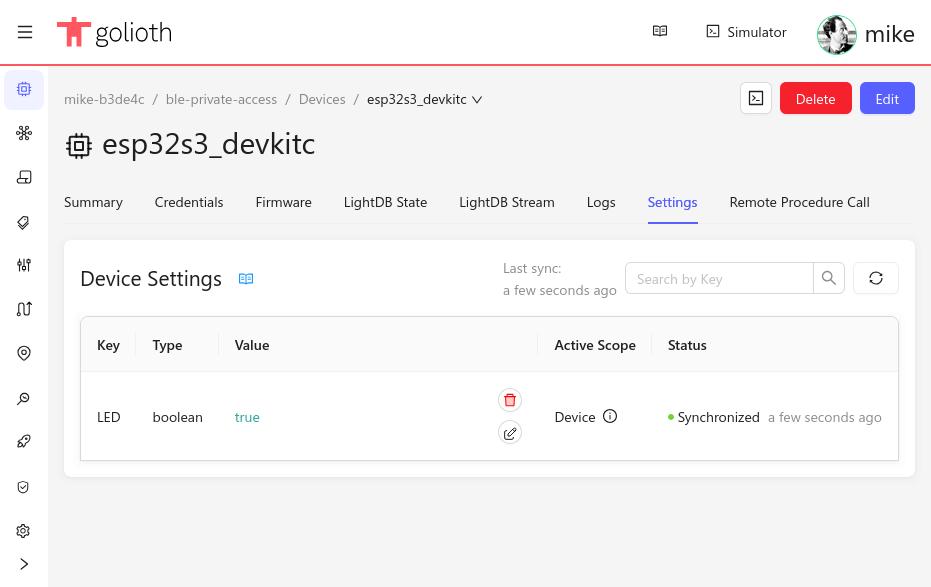 The Internet is for Bluetooth Too!
The Internet is for Bluetooth Too!
Your fleet of BLE devices can easily gain bi-directional access to the Internet using Golioth’s Bluetooth-to-Cloud service. Just add a gateway that can be used by all devices within range and you’ve immediately unlocked a world of functionality.

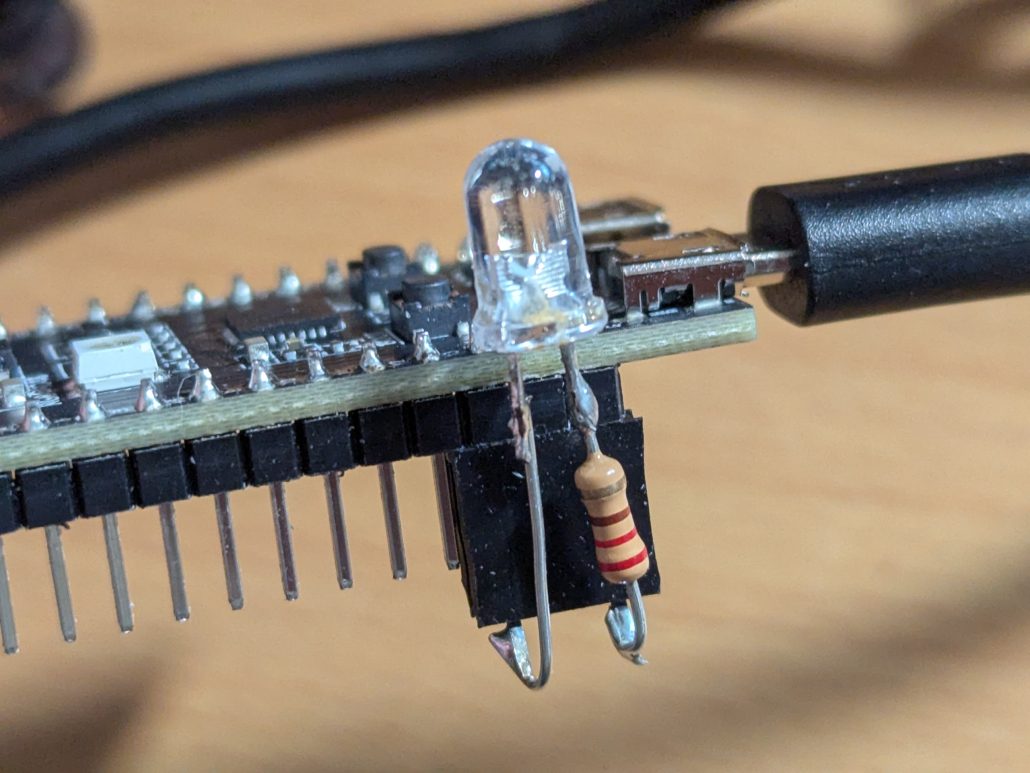
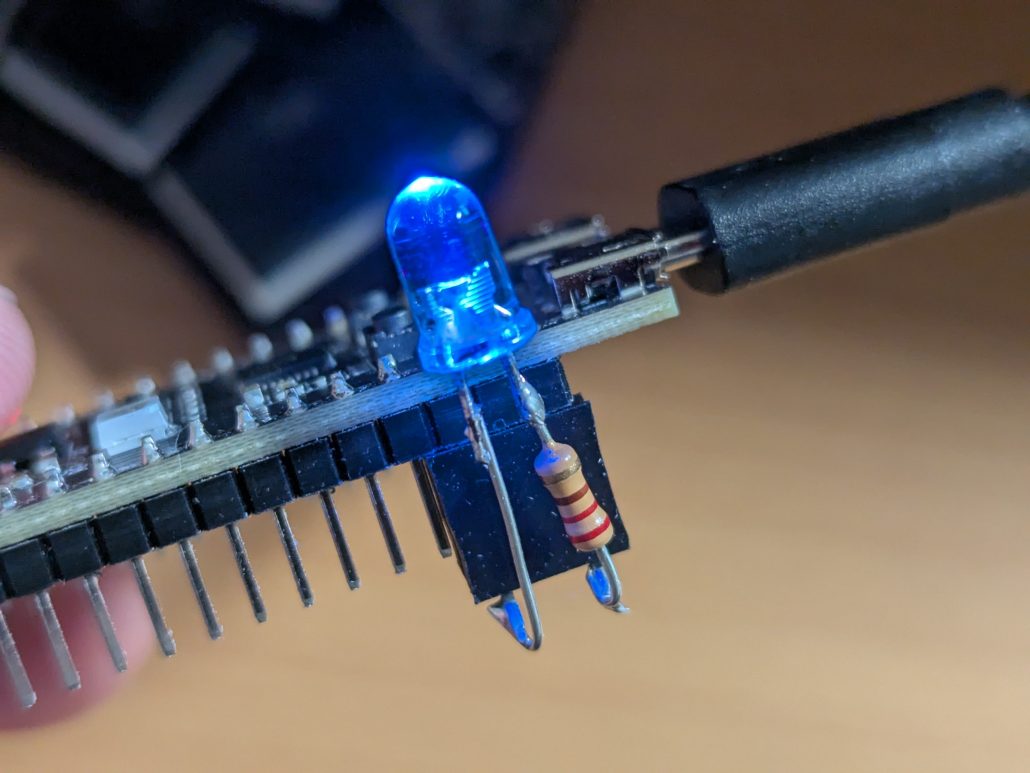

No comments yet! Start the discussion at forum.golioth.io