Over-the-Air (OTA) firmware updates are table stakes for Internet of Things (IoT) devices. Once a device is in the field, OTA means you can make changes by updating the firmware remotely.
The ability to update devices remotely is great, but that alone is the bare minimum of functionality. Options for targeting specific devices for each firmware update are crucial to building a fleet that scales.
For example, at Golioth we use a small subset of our deployed fleet to test releases before rolling them out to all devices. In some cases we have different hardware in the same fleet that each need different binaries. And when adding new features we conditionally roll out release candidates to certain team members for testing.
All of these features are built into Golioth and ready for you to use. Recently one of our customers opened a forum thread asking how firmware version, device blueprints, and device tags work together to determine the OTA each device receives. It’s a great question that we’ll dive into today!
What are OTA Firmware Updates?
Over-the-Air (OTA) firmware updates are a method of using a network connection to send a device a new firmware version that it then validates and runs.
At Golioth, we’ve used multiple types of network connections to accomplish this, including cellular, WiFi, Ethernet, and Thread. Our Golioth Firmware SDK demonstrates the feature, using MCUboot to store two copies of firmware (the currently running version, and the newly received update). Each image is cryptographically signed so it can be verified for authenticity and integrity before the device uses the new image.
Golioth applies firmware updates on the device side using the semantic version number. The Golioth servers make these update versions available based on their sequence number. Let’s unpack the differences.
Demystifying Semantic Versions and Sequence Numbers
Remember this rule of thumb: devices will always match the semantic version of a firmware release, while the Golioth servers will always advertise the most recent sequence number.
Devices match semantic version
Devices have no awareness of “newer” or “older” firmware releases. They merely check if the version of firmware currently running is an exact match for the semantic version being advertised by the server. It they do not match, the device will download the binary and update itself to the version available from the server. This might be a newer semantic version, or an older one, the only thing that matters is that the device sees a different version is available.
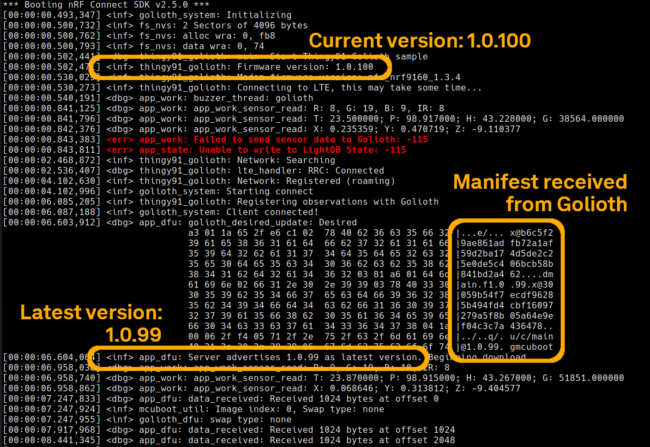
This is crucial in delivering the ability to “roll back” a firmware update. The Golioth web console has a rollout button that facilitates automatic roll back when you unselect the most recently uploaded firmware.
The server advertises the most recent sequence number
The Golioth server separates OTA into two distinct parts: the artifact and the release. The artifact is the binary itself which has a package name (the default name is main) and a semantic version number. The release is created using an existing artifact, adding a time-based sequence number (new releases have higher sequence numbers) and controlling whether or not the release is rolled out to devices.
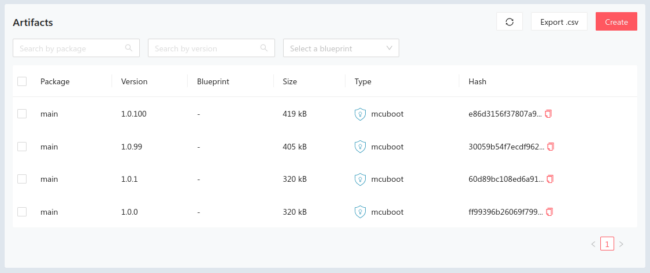
The Golioth servers will check to ensure artifacts have unique name & version combos — you can only upload main - 1.2.3 once. The next artifact will need a different version number or package name. (The only way around this is to delete the existing artifact so you may reuse the package/version number.)
Assigning a blueprint to an Artifact makes it unique. The rules from the previous paragraph still apply, but artifacts with a blueprint will only be compared to other artifacts with the same blueprint.
Finally, the file hash uploaded with each artifact must be unique from all other artifacts. The Golioth web console will check the file, and issue an error if the same binary is uploaded more than once. This is a safety feature to help ensure that the wrong artifact isn’t uploaded by mistake.
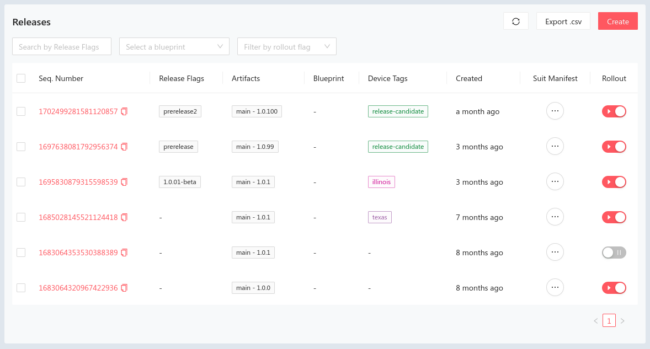
Golioth releases require an artifact, but the semantic version number will not be used to decide which release is advertised to devices. Instead, the release with the newest sequence number (meaning the most recently created release) will be advertised to devices.
There are many conditions to determining which release is advertised
It is important to understand that there are several ways to target devices with a release. The most obvious is the Rollout setting—a release will only be advertised if the rollout is enabled. Package names, device blueprints, and device tags are also used to determine which releases will be advertised to any given device in your fleet.
Applying Blueprints to Firmware Updates
If all devices in your fleet use the exact same hardware, they may all be able to run the same firmware. But in many cases, a fleet will have more than one hardware variant and need more than one compiled version of the same firmware release. For instance, if you have some devices that use an nRF9160 (cellular) and others that use an NXP i.MX RT1024 (Ethernet) you must run different firmware compiled specifically for those two distinct devices.
Golioth uses device blueprints to account for this issue. When you create devices on the Golioth cloud, you can choose one device blueprint to assign to the device. The same blueprint may be selected when uploading an artifact or creating a release.
When a device has a blueprint assigned, it will receive notification of releases with the newest sequence number and the matching blueprint.
Using Tags to Target OTA
Device tags can be assigned in a similar way to device blueprints but you may assign multiple tags (blueprints are limited to a single assignment per device/artifact/release).
Device tags must match exactly to receive a release notification. This means if you have a device with two tags and a release with only one tag, the device will not be notified. That said, if you roll out a release with zero tags selected, all devices in your fleet will be notified of the release no matter what tags are assigned to those devices.
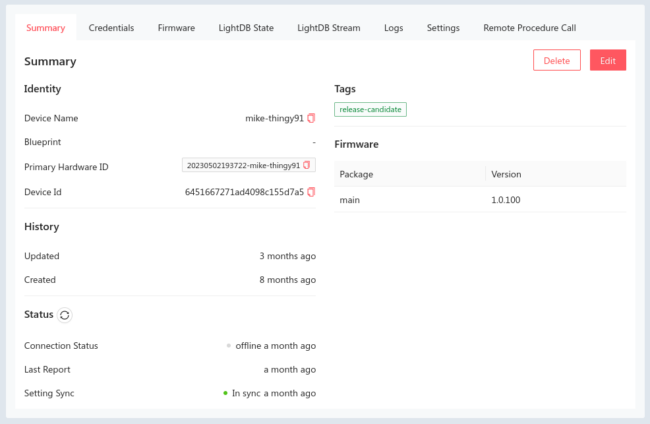
Multiple releases may be created using the same artifact. As an example, at Golioth we will roll out a release that targets the release candidate tag, so that devices that we have previously identified for testing new features will receive the update but the larger fleet will not. When testing is complete and the firmware artifact is determined to behave as we expected, a second release using the same artifact will be made without any tags, prompting the rest of the fleet to download and apply the OTA update.
How Does Golioth OTA Fit Your Needs?
Wow, this is a lot. Thanks for sticking with me through this post. I hope you will agree that there is quite a bit more to OTA than just providing an update file.
We’d love to hear your feedback. We’re especially interested to know your thoughts on how our system approaches tags. The last thing a fleet manager wants is a “surprise” update to a device they weren’t expecting. This is why we’ve gone to great lengths to implement granular control, and a multitude of options. But we’re always keen on using customer feedback to improve, so let us know on the Golioth Forum or hit us up at the DevRel email address.
Until next time, happy OTA updating!


No comments yet! Start the discussion at forum.golioth.io