Golioth is a platform that helps firmware and hardware engineers integrate useful cloud functions into their products. We make it really easy to get things connected and immediately start peering into the behavior of devices in a useful way.
That said, not everyone wants to write code at any given moment. Zephyr, for all its wonderfulness, also has a pretty steep learning curve. This is why we are focused on hosting training and helping people move up that curve. So if you’re not ready to pull down an example from GitHub and compile, what is a person to do (engineer, or otherwise)?
Try out Golioth with our pre-compiled binary! We are targeting the Nordic Thingy:91, an all-in-one sensor prototyping platform (with battery) built on top of the Nordic Semiconductor nRF9160.
Great idea, but why now?
It’s a bit embarrassing to say that we didn’t think of this sooner. We have lots of platforms and lots of people wanting to try out Golioth…why didn’t we have binaries ready to go?
One reason is we expect that engineers want to build for their own platforms. A key value proposition of Golioth is that we work on custom hardware. Other platforms require that you buy their hardware in order to get access to get connectivity and hooked into their cloud platform. Wouldn’t engineers want to try things out on their own hardware? The answer is, “Yes, but not if it takes too long”. So now we’re also giving the option to try things out on Golioth without needing to set up the programming toolchain.
Getting Started with the Thingy91 Binary
There are a couple of simple steps to get started with the Thingy91 binary and trying out Golioth
- Get out your Thingy91 device (buy one here, if you don’t have one) and insert an activated SIM card.
- Download the binaries and PDF Instructions from the latest release on GitHub
- Follow the PDF instructions for installing tools to program your Thingy91 and get your device onto the Golioth Cloud
It really is that easy. But for a deep dive, read on for info about the Golioth Services you can test drive now that you have a functional IoT device on your workbench.
What’s in the binary?
Now that we have something you can simply program onto a device and enter credentials for, lets look at what you get to try out:
Databases
A key feature of Golioth and something that makes it into nearly every Reference Design we do is capturing time-series sensor data using LightDB Stream. When there is one-way data going from device to cloud, this is a great fit. On a sensor platform like the Thingy91, there are plenty of sensors to capture: two accelerometers, a light sensor, and a weather sensor. With Zephyr, it’s easy to take these readings and then forward them along to Golioth at customizable interval. It’s also possible to manually trigger a reading using the button on the Thingy91 (the button is under the center of the overmolded orange rubber).
We highlight the LightDB State service using 2 counters, one is incrementing, the other is decrementing. These fire on the same interval as above, but the user is able to interact with the counters from the cloud. This two-way communication is more complex, but can also provide an interesting control mechanism from the Cloud. Users can change where the counters are dynamically, by resetting the count to a particular value.
Settings
The settings service focuses on cloud to device communication. We often see deployments that want to push configuration data out to their devices in the field. The settings service allows users to select if a setting is applicable to the entire project, a subset of devices (using Blueprints as the filter), or on an individual device basis. The final option is great if you are troubleshooting a device and want to dynamically change something on the device.
With the Thingy91 binary, you can configure the red, green, and blue LED color intensities (mix and match to make new colors), the fade speed of the LEDs (it pulses on and off during operation), and the overall reporting interval mentioned above in the databases section above. By default we set the reporting interval to 60 seconds, but you might want to have your device reporting every 5 seconds for higher fidelity data on the cloud. This also allows you to scale how much data you are using from your MVNO/MNO/SIM provider.
Remote procedure calls (RPCs)
RPCs are a cloud to device communication, but the device is doing all the hard work. These enable users to trigger a function on their device from afar and the device may optionally send back data as a result. The key point is that the function being called is written on the device-side by the device programmer.
Another example of being able to throttle device data and battery up and down is the set_log_level RPC in the example below. If you call the set_log_level method along with a parameter (in this case 1, 2, 3, or 4), you can scale the verbosity of logging messages being sent back to the cloud. This is super useful for field devices, as it allows you to have a low amount of logging by default (ie: only send errors) and then scale up if there is an error reported.
Notice how the “Recent Calls” section on the Golioth Console tells you whether they have completed successfully and the round-trip time. This is also where any return messages from the RPC will show up (click the three dots to see return values).
Another example (and of course one of my favorites) is that we managed to program the piezoelectric transducer on board to play a range of different songs. Using the play_song RPC, we can trigger sounds like beep, golioth(the startup tune), mario, and funkytown.
The video above is showcasing sounds coming from the Thingy91, so…make sure you have sound turned on if you want the video to make sense.
Logging
The Golioth Logging service is a device to cloud communication service that automatically compresses and transports log messages that are part of RTOSes like Zephyr and FreeRTOS. For the Thingy91, we enable Golioth logging in the Golioth Zephyr SDK and all of the messages being printed out on the serial terminal are also sent to the cloud.
In the RPC section above, we mentioned it’s possible to throttle log messages up and down. It’s also possible to filter messages coming back from the cloud to pick out important bits of communication coming from a wide range of devices.
Over-The-Air (OTA) updates
Golioth’s OTA service enables users to field-upgrade devices without a programming cable. This is baked into all of our SDKs and is a truly hands-off cloud to device communication. Each device that is eligible to receive a particular firmware update is notified via a listening service on a specific endpoint. When the device is eligible, it can start downloading the blocks of data over the network, validate the image, and then initiate a reset using the bootloader APIs. On the Thingy91, there is no required device interaction, the device starts the download in the background (while still transmitting things like LightDB Stream data) and then reboots when the image has been validated. You can watch all of the log messages as the download happens, if your logging is set up to see all information during the update process.
The GitHub release with the binaries includes a couple of files that makes it possible for people to not only try out the features above, but also to initiate a firmware update.
- The initial
.hexfile for initial programming of the Thingy91 using nRF Connect for Desktop tools (v.1.0.0 as of this writing) - A
.pdfshowing how to download and execute the programming. - A
.binfile that matches the hex file mentioned above for uploading to the Golioth Cloud (v.1.0.0 as of this writing) - An incremental
.binfile that will act as your firmware upgrade (v.1.0.1 as of this writing). When you enable this release on the Golioth Cloud, you’ll see the block download start on your device.
Interacting with devices over the REST API
The Thingy91 binary is a great way to inject real data onto the Golioth platform so you can try out the Golioth REST API. All of the functions you have read about here are accessible on the REST API, including pulling data that is going from device to cloud and pushing things down from cloud to device. Hopefully having a real device you can control helps you to understand just how powerful a middleware solution like Golioth can be.
While this isn’t part of the Golioth platform, we think it’s important to point out how easy it is to map the data once it’s in Golioth. We set up a Grafana dashboard talking to our REST API endpoint and were able to extract and visualize the data described above. Notice the various readings coming back from LightDB Stream. In the lower right, we are also querying the settings for a particular device so we can view what color the LEDs should be for the device we’re viewing and how often it is sending back data. If you’d like to get access to this dashboard or need help setting up your own, email [email protected] and reference this post.
Try it, you’ll like it!
With the pre-compiled binary you’ll have a bunch of interesting data being sent to Golioth and things you can modify on the device. What’s more, you can take the code in the thingy91_golioth repository and modify it for your own projects. This demo serves as a great framework for building out your next IoT project or product, including on different hardware.
If you need help translating the code for your next device or have trouble with your Thingy91, please join us on the Golioth Forums to ask questions and brainstorm what else you can build!

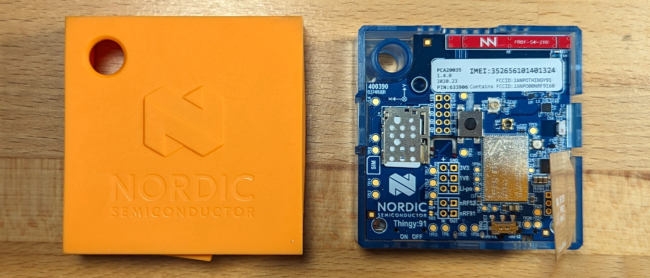
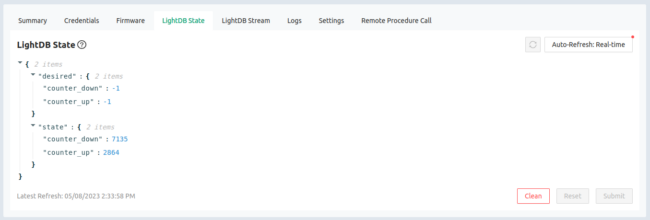
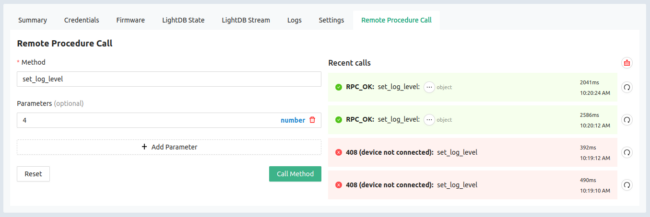
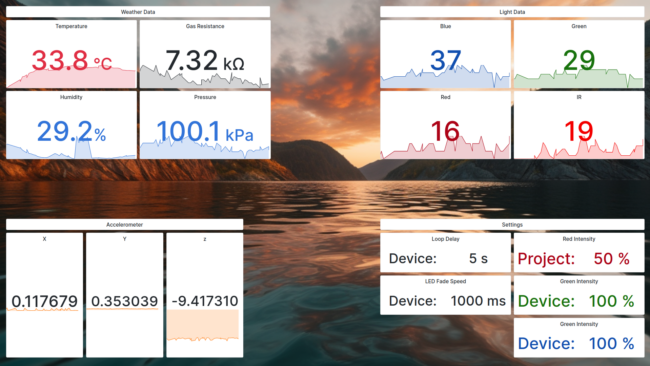

No comments yet! Start the discussion at forum.golioth.io