We recently open-sourced the Golioth Reference Design Template that we have been using internally as the starting point for our growing library of reference designs. Out of the box, the template provides an end-to-end working firmware example showcasing all of Golioth’s key features. You can read more about what’s included in the Reference Design Template in the announcement post Open Sourcing Golioth Reference Designs and Template.
The Reference Design Template firmware currently supports two boards: the Nordic nRF9160-DK and the Golioth Aludel Mini. The Aludel Mini is an internal prototyping platform designed by Golioth for rapidly building and testing proof-of-concept ideas using widely available off-the-shelf modules. The Aludel Mini integrates a nice ePaper display (Ostentus) into the enclosure, and we have been using it to display custom sensor readings specific to each reference design—for example, on the DC Power Monitor it displays current & voltage, and on the Air Quality Monitor it displays particulate matter, CO₂, and weather data.
As I was working on some of the Golioth reference designs, I found myself occasionally checking the Golioth Console to confirm the firmware version was correct (for example after an OTA update) or to check the remaining battery level. The Golioth Console makes it easy to monitor values like this once the device has connected to the network, but it would be helpful to display this info immediately on the ePaper display when the device boots up (and without having to connect to the device’s UART console).
Luckily, this turned out to be a really easy addition!
Displaying the firmware version
The Golioth Reference Design Template is built with support for the MCUboot bootloader. The firmware version is defined and later made available to the Zephyr application firmware via the KConfig symbol CONFIG_MCUBOOT_IMAGE_VERSION.
When the app boots up, the firmware logs the current firmware version:
LOG_INF("Firmware version: %s", CONFIG_MCUBOOT_IMAGE_VERSION);
Now, it also displays a “Firmware” slide that shows the currently running firmware version on the Ostentus ePaper display:
Displaying the battery voltage
The Aludel Mini board uses a SparkFun nRF9160 Thing Plus module that has the ability to run off a Li-Poly battery. The battery voltage can be sampled using the ADC on the nRF9160 using the onboard voltage-divider circuit:
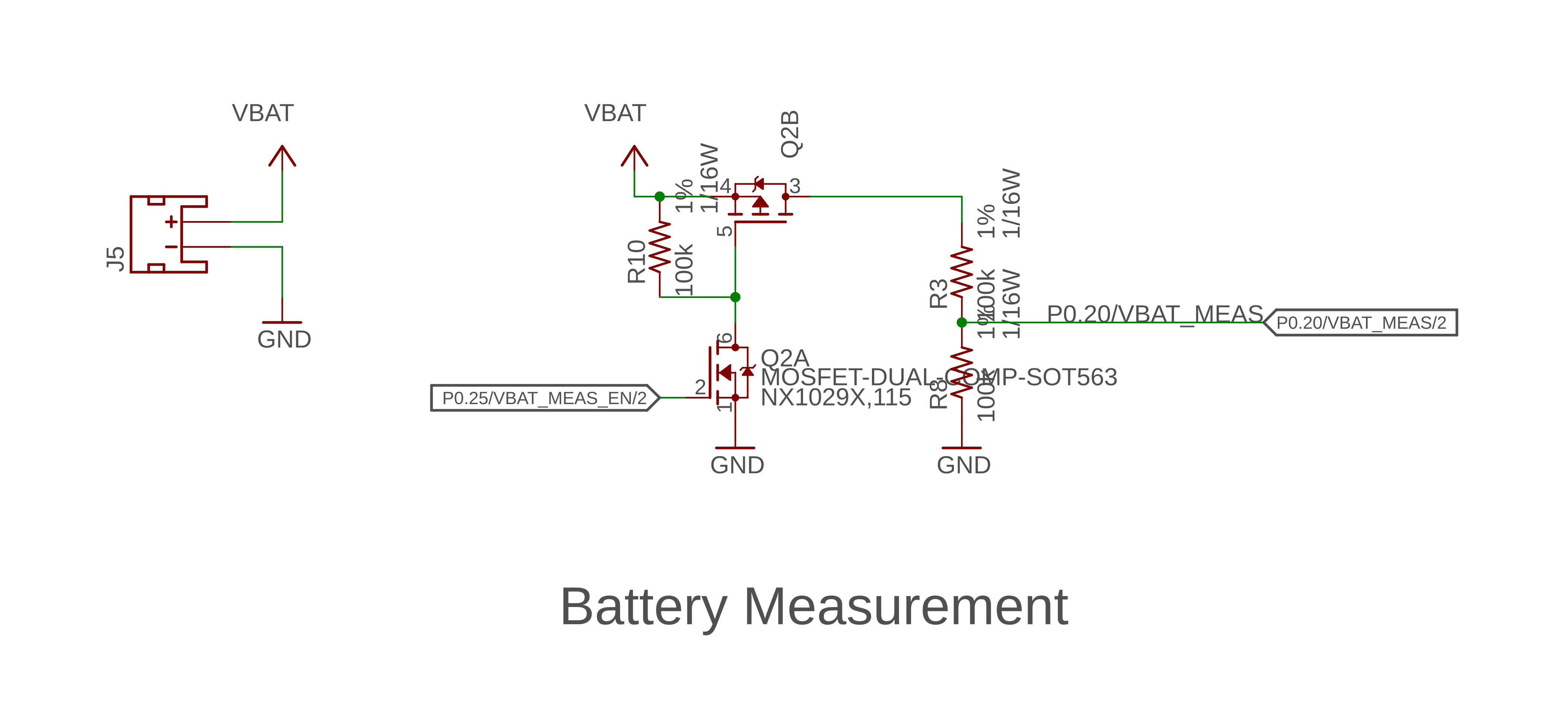 We can enable support for this voltage-divider circuit in Zephyr by adding a
We can enable support for this voltage-divider circuit in Zephyr by adding a voltage-divider-compatible node to the board’s device tree definition. This specifies the ADC channel to use, the values of the resistors in the voltage divider circuit, and which GPIO is used to enable power to the divider:
/ {
vbatt {
compatible = "voltage-divider";
io-channels = <&adc 7>;
output-ohms = <100000>;
full-ohms = <(100000 + 100000)>;
power-gpios = <&gpio0 25 0>;
};
};
The Zephyr tree provides an example of how to read this voltage divider circuit in zephyr/samples/boards/nrf/battery. I was able to use this sample as a starting point for quickly adding some simple battery monitoring to the Reference Design Template.
Now, whenever the template firmware is built with our custom CONFIG_ALUDEL_BATTERY_MONITOR Kconfig symbol enabled, the firmware displays two slides: one that shows the current battery voltage and another that displays the estimated remaining battery level.
Golioth Reference Designs
Firmware version and battery status display slides are now included in all the Golioth reference designs we’ve published. You can check out the full set of reference designs on the Project page at https://projects.golioth.io. And as always, we’d love to hear about what you’re building. Show off your projects and ask questions over on the Golioth Forum.


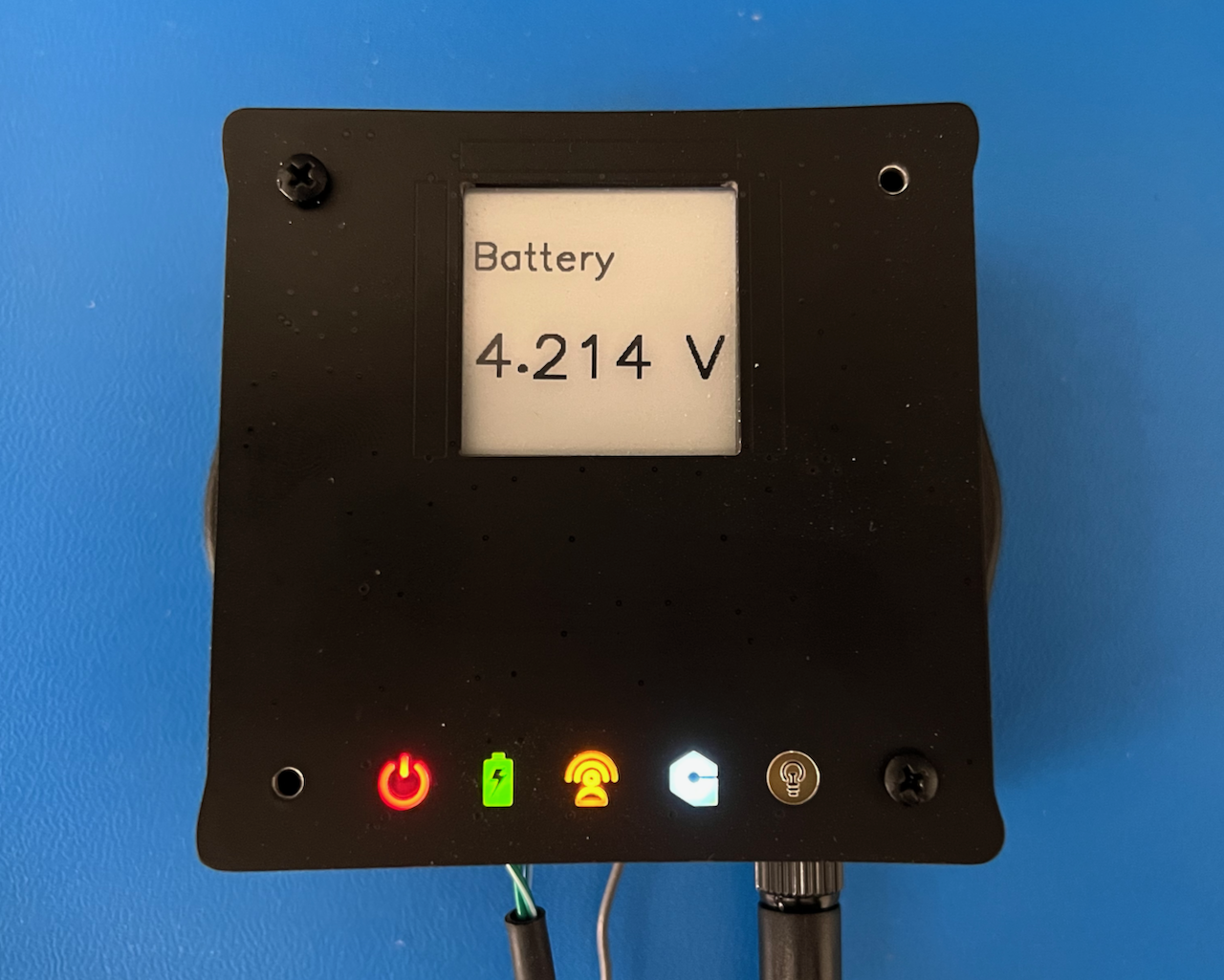


No comments yet! Start the discussion at forum.golioth.io