For more than a year, Golioth has been hosting free Zephyr training. We’re going to keep doing that. But the news today is that you can learn from our Zephyr course anytime, anywhere using Codespaces.
Ze…what?
IoT devices usually need a real time operating system (RTOS) to handle the networking aspect of connecting things to the Internet. Zephyr is an open source RTOS guided by the Linux Foundation. We like it for its far reaching cross-vendor support and handy network stack. Using Golioth with Zephyr is a snap because the Golioth Firmware SDK functions as a Zephyr module.
But for our customers to build devices with Zephyr they need to know how to use Zephyr. Which leads to our free Zephyr training!
Zephyr tools in your browser; code on your device
The Golioth Zephyr training is offered live via the video chat every month. We supply tools to everyone who participates, just bring your own dev board to run the code examples on.
The training documentation we use has always been publicly available, but this month we’ve started using Codespaces to host the build environment tools. Now it’s available to everyone, even outside of our synchronous training sessions.
Head over to our code repository now, and choose the Codespaces tab from the big green <> Code button in the middle of the screen. Launch your pre-configured development environment by clicking the Create codespace on main button.
Around 90-seconds after clicking that button, an instance of VS Code will open in your browser. It already includes the training code repository, but also has the Zephyr tree (all the code from the open-source operating system) and the compiling tools needed to build the code are pre-installed!
Follow our Zephyr Training document site to walk through how to use this tool with the training material. Because you are building in the cloud, but running the code on your local development board, there is a download-and-flash step necessary, but we’ll guide you through it.
For individuals, using Codespaces is free with a few generous monthly limits (at time of writing these that’s 15 GB storage a 120 core hours).
Now it’s your turn!
Our training code is built to run on either the nRF9160-DK or the nRF7002-DK (one codebase, two boards thanks to Zephyr). Grab one of those boards and make your way through the modules of the training site.
- Start with the Intro to Golioth course
- You’ll flash a pre-compiled binary, save your credentials to the device, then try out the IoT feature built on top of Zephyr RTOS
- Code for this first sample is available to learn from
- Move on to the Zephyr Training course
- Start with an overview of the major components of the Zephyr ecosystem
- Move on to build your own binaries from source using Codespaces
- You’ll go from Hello World, to defining your own hardware components and using the RTOS threads and timers to control them
Of course it’s more fun to take on the challenge along with other people in the same boat. You’re more than welcome to join us for a free Zephyr training. Our next session is January 24th, and we’ll have another coming up in February. Sign up now!

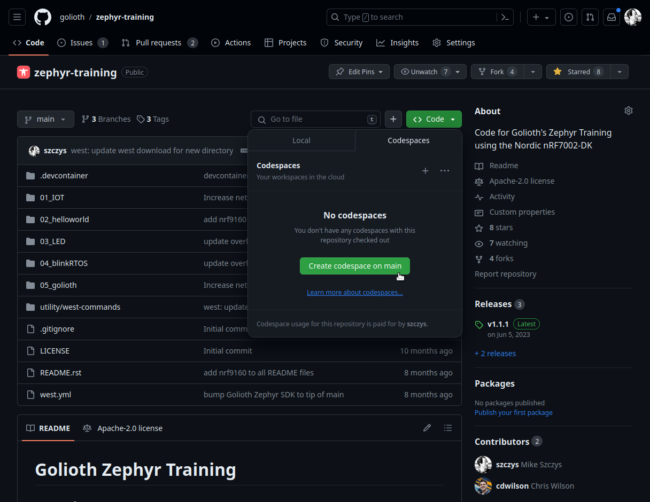
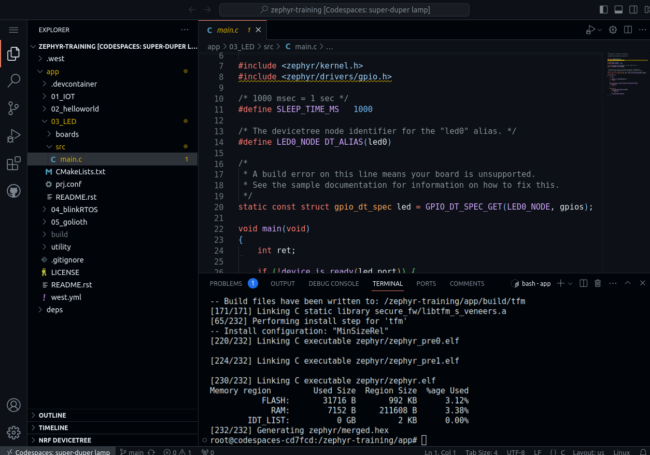

No comments yet! Start the discussion at forum.golioth.io