Around these parts, we refer to Golioth as “the Universal Connector”. Our firmware SDK works seamlessly with your firmware project, our cloud APIs are directly mapped to device APIs within the SDK, and that singular connection from device to cloud allows your data to flow unhampered to the rest of the internet. As a result, we are always looking for the most useful services to route your device data to, while also offering you device management and Over The Air updates.
Memfault is a device diagnostics and telemetry platform that we have been friends with for a long time. If you want deep insight into what’s happening with your device in the field, Memfault is a great way to visualize what’s going right and wrong. We know them from their integrations into the Zephyr ecosystem, as well as their great writing on their Interrupt blog. Last month, we co-announced our partnership with them, working with NXP to integrate using the Zephyr Real-Time Operating System.
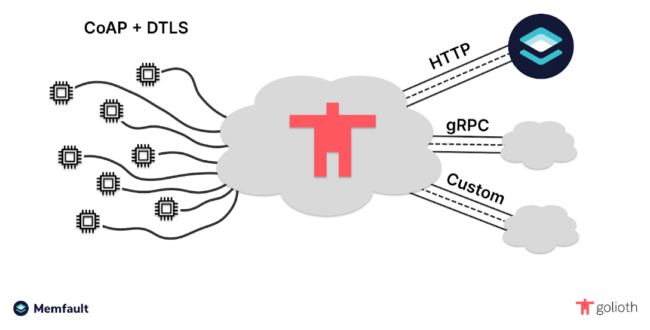
Today, Memfault published a joint piece of content with our Cloud Lead, Dan Mangum, that explains more about how data flows through Golioth to the Memfault platform.
See it in action
If you’re anything like me, a live demo really solidifies how a thing works. NXP’s RT10xx family provides a great platform for showcasing Zephyr applications that can route data up to the cloud. We have been partners with NXP since last year and continue to find their software capabilities and seriously powerful processors a great addition to our Continuously Verified Boards, as well as excellent targets for all kinds of applications.
If you like demos, you’re in luck! We’re doing a joint webinar with Memfault and NXP on November 16th at 9 am PST / 12 pm EST / 6 pm CET. Register now to watch it live, or sign up and get access to the on-demand recording if you can’t make it.
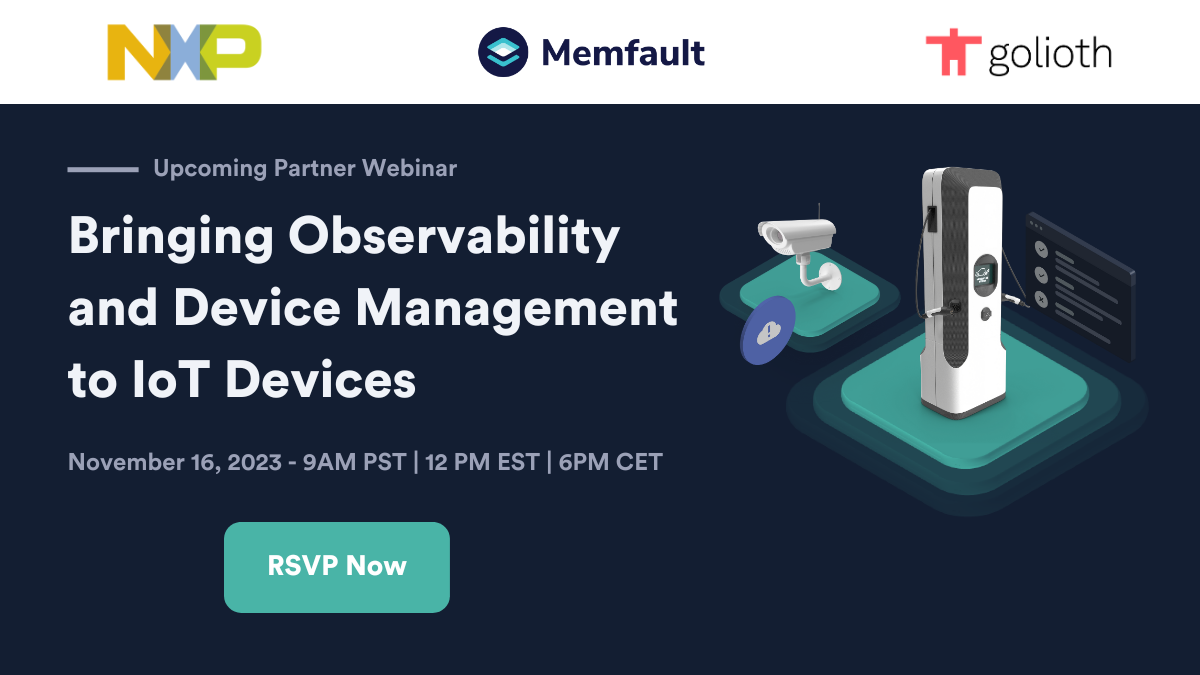
Use this new integration on your project
The capabilities shown in the blog post linked above and during the webinar this Thursday include some functionality that is still in early preview. If you’re interested in having access to Golioth data routing that instantly enables the Memfault, sign up on our page here. You’ll be among the first to know when this capability is available for your projects. In the meantime, you can attend the webinar, try out other projects on Golioth, and discuss your latest IoT experiments on our forum.


No comments yet! Start the discussion at forum.golioth.io