The Internet of Things is all about transferring data between devices and the cloud. Of course not all data is equal, but with just a few core services you can cover all the bases. One example is the need for persistent data that is easily accessible.
With the Golioth LightDB State service, data can be stored and retrieved from the both the Device and the Cloud side. This is useful for reporting status information, restoring configurations after a power cycle/network outage, and indicating desired changes.
How Golioth enables persistent data
Recording sensor readings might be the first use that comes to mind for IoT devices (our LightDB Stream service is built for that!) but many times we also need stateful data.
State data has no concept of time but instead answers the question: “what was the last status we received?” It acts as a single point of truth that’s quick and easy to access from both the device side and the cloud side. Every time you request a state endpoint you can be sure you’re getting the most recently updated value.
Devices in the field can use state data to report their actual state, things like:
- What is the timestamp of the last reboot?
- How full is that SD card used for offline storage
- What units has the user set for sensor data?
From the Cloud side, state data may be used for command and control. By setting a “desired state” in the Golioth LightDB State, devices with infrequent connects will receive their marching orders the next time they reconnect. Of course this use-case is also solved by the Golioth Device Settings Service which allows project-wide settings adjustments.
LightDB State data can be as simple as a single key/value pair, or as complex as a nested data structure. Devices registered to observe values will be notified every time there is new state data available.
LightDB State using Zephyr RTOS
Your device chooses a path to store and access the LightDB State data. The cloud doesn’t need to be prepared in advance. If your device sends data to a new state endpoint it will automatically be created. There are number of examples of LightDB State API in the Golioth Zephyr SDK.
/* Setting a value on the "counter" endpoint */
err = golioth_lightdb_set_cb(client, "counter",
GOLIOTH_CONTENT_FORMAT_APP_JSON,
sbuf, strlen(sbuf),
counter_set_handler, NULL);
/* Observing data changes on the "desired/my_config" endpoint */
err = golioth_lightdb_observe_cb(client, "desired/my_config",
GOLIOTH_CONTENT_FORMAT_APP_JSON,
desired_state_handler, NULL);
Here we see asynchronous API calls to set a counter endpoint and to observe data changes on a desired/my_config endpoint. In both cases a “handler” callback function is registered to process the received data (in the case of the observe operation) or handle error messages received from the server.
LightDB State using ESP-IDF
The ESP-IDF SDK shares a very similar set of API calls. The device again chooses the endpoint to use on the Golioth LightDB State service. The golioth_basics sample code demonstrates how to use the set/get/observe functions.
/* Setting a value on the "counter" endpoint */ golioth_lightdb_set_int_async(client, "counter", counter, NULL, NULL); /* Observing data changes on the "desired/my_config" endpoint */ golioth_lightdb_observe_async(client, "desired/my_config", on_my_config, NULL);
Here we see asynchronous API calls used to set the counter endpoint and observe the desired/my_config endpoint.
LightDB State using your own solution
For the extra ambitious out there, you could roll your own device side code that allows you to connect to Golioth. This is the kind of work our wonderful firmware team does whenever they spin up a new SDK. Some of the required elements include:
- mbedtls in order to create a DTLS connection to the Golioth Cloud
- A CoAP library
- (optional) a CBOR library to encode the data
We hardly ever recommend doing this unless you are a very advanced user. Instead, our existing SDKs cover a wide swath of parts, ecosystems, and Real Time Operating Systems. If you are interested in one we don’t already cover, please let us know.
Formatting data and access from the cloud
The Golioth LightDB State service will accept and store any properly-formatted data encoded in either JSON or CBOR. If the endpoint doesn’t yet exist, it will be created when data is received. null will be received when requesting a non-existent endpoint.
As an example, your device might send the following JSON string to LightDB state:
{ "status": { "last_reboot": 1666586559, "location": {"lat":42.988814,"lon":-90.139254,"alt":369.7,"accuracy":2.3,"speed":0.0,"heading":0.0,"time":"2022-10-31T22:49:03.239Z"}, "debug_mode": 0 } }
This imaginary device is recording the last time it rebooted, saving a location from its GPS unit, and reporting on whether or not the debug mode is activated. Whether this data is sent as JSON (which is the case here) or CBOR, the Golioth Console will unpack the information and display it as human-readable JSON:
What’s really great is that once the data arrives on the Golioth Servers it’s incredibly easy to work with. You can get real-time updates using WebSockets, connect your data to your favorite cloud provider (e.g. AWS, Azure, or GCP) using our Output Streams, and access/update the data using the Golioth REST API.
Start using LightDB State Today!
All of our Device SDKs show how to use LightDB State with minimal code writing from the user. Just pass your state data up to Golioth and you’ll be on your way. Stop by our Forums or send us an email if you get stuck.

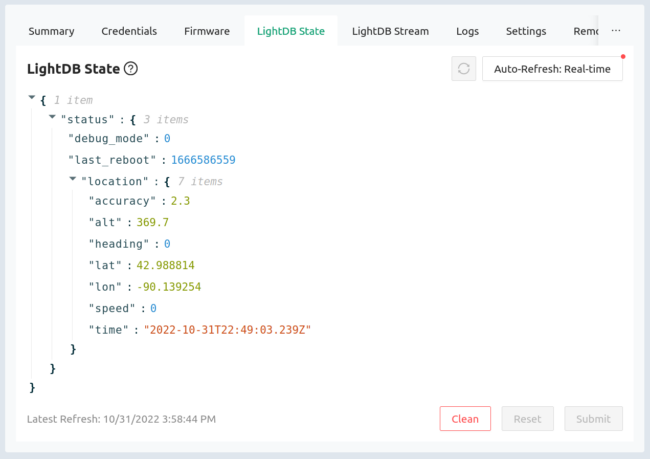

No comments yet! Start the discussion at forum.golioth.io