It’s a tale as old as IoT. You get a project with a cellular connection working, but when you move to a different physical location, all of a sudden you cannot connect to the internet. You know your network provider has cellular coverage in the area, and your SIM card is paid up. So why is data not working?
While there are a number of carriers that offer nearly global coverage, not all coverage is the same. IoT devices generally use the NB-IoT or the LTE-M standard. Each is different and has different use cases. Golioth is your instant IoT cloud, and works with devices using either standard. Let’s learn more about what the differences are and how to use them in your IoT projects.
NB-IoT vs. LTE-M
NB-IoT stands for Narrowband IoT. It is a low-power wide-area network (LPWAN) radio technology standard developed by 3GPP for cellular network devices. NB-IoT uses a subset of the LTE standard, but limits the bandwidth to a single narrow-band of 200kHz. It’s suitable for applications that require more frequent communication with the backend (cloud), and it doesn’t support tower handoff. NB-IoT is suitable for stationary devices, such as smart metering devices.
On the other hand, LTE-M standard is designed to transfer low-to-medium amounts of data (200-400 kbps) across a wide geographical range and supports cellular tower handoff. LTE-M is suitable for mobile applications such as asset tracking and fleet management.
There are a couple of older standards you may remember hearing about. Largely these have been grouped into the two mentioned above. LTE Cat-M1 is part of the LTE-M standard. LTE Cat-NB1 and Cat-NB2 are part of the NB-IoT standard.
Cellular World Coverage
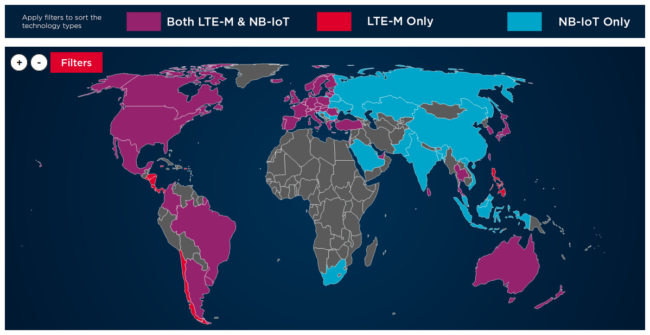
Depending on your location, you might have NB-IoT or LTE-M coverage. Some areas of the world have coverage for both standards, so choosing which one to use can be challenging. Check the interactive map at GSMA to see how your country is adopting for the future.
Switch Between Cellular Standard in Zephyr
Nordic’s nRF Connect SDK (based on Zephyr RTOS) offers an elegant and simple way of prioritising the connection standard. A pair of network mode Kconfig symbols are available when building for the Nordic nRF9160 cellular modem.
By defining the CONFIG_LTE_NETWORK_MODE_NBIOT symbol in board-specific conf files, the NB-IoT cellular standard will be preferred. On the other hand, CONFIG_LTE_NETWORK_MODE_LTE_M will prioritise the LTE-M standard.
Try including one of these KConfig symbols in your application, and compare the differences in connection time when connecting to Golioth.
# Prioritise NB-IoT CONFIG_LTE_NETWORK_MODE_NBIOT=y # Prioritise LTE-M CONFIG_LTE_NETWORK_MODE_LTE_M=y
Conclusion
In this blog post we talked about differences between NB-IoT and LTE-M standards and how to prefer one over the other in the Zephyr ecosystem. In the next blog post, we’ll investigate automatic switching between NB-IoT and LTE-M, connection time-out, and how Zephyr RTOS handles all of that.
Get your IoT fleet started today. With the Golioth Dev Tier your first 50 devices are free, so try Golioth now!

