In the last blog post about the PPK2,we explained operating modes for embedded devices and how current consumption is generally measured. With Nordic’s Power Profiler Kit II, we were successful in reducing the current draw of Golioth’s hello sample by a factor of 10 by simply turning the modem off. But, truth be told, 4mA is still a significant current draw for battery-operated devices in Standby mode. The aim for today is to lower the current consumption even more.
General Power Saving Recommendations
Let’s discuss some general recommendations for lowering current consumption. Every device/product has a set of constraints. From the sensor reading period to the number of sensors connected to the MCU, the current consumption for your particular device may vary based on which function you are performing and how much you are asking of your device.
Disable Unused peripherals
Some peripherals are enabled by default, depending on the devicetree of the board you are using. Peripherals that are not in use should be disabled in the overlay file. Even though it might not seem obvious at first, some peripherals could potentially draw current just by being enabled. And the result could be milliamps of unnecessary current draw.
Peripherals are enabled or disabled in the device overlay file. For the hello sample, we won’t use any of the peripherals, and we’ll disable them all in the nrf9160dk_nrf9160_ns.overlay file.
You only need to disable the peripherals which are not utilized in your project. You can use the Device Power Management module to put peripherals into sleep mode in inactivity periods; more about that later on.
Disable Serial Logging
By default, logging is performed over the serial port associated with the UART(E) peripheral with Nordic SoCs. If a device is expected to work without human interaction over the serial port, then there is no need for logging over serial output and having the associated current consumption. By doing this, we can reduce the current consumption by ~1mA.
- Disable serial output with:
CONFIG_SERIAL=n - Disable serial logging with:
CONFIG_LOG=n - Disable the UART console with:
CONFIG_UART_CONSOLE=n
For the purposes of the hello sample, we won’t disable the logging subsystem because we want the log messages to be sent to Golioth’s Logging device service, but we have disabled the uart0 peripheral, which is used as a serial console by default.
Enabling Device Power Management
The idea behind the Device Power Management module is to allow device drivers to handle power management operations. For instance, it turns off clocks and peripherals, lowering the current consumption. The Device PM module provides an interface that the device drivers use to be informed about entering the suspended state or resuming from the suspended state. This enables the application developer to suspend peripherals when the CPU goes to sleep, depending on the application’s behavior.
For example, we can turn of an SPI peripheral while it is not in use to reduce the current draw. A device driver must have an implementation of the PM action callback used by the PM subsystem to suspend or resume devices.
Since we won’t use any of the nRF9160 SoC peripherals in the hello sample, we won’t see any benefit from using the Device PM. Nordic’s documentation explains how to utilize the PM module on the external flash case.
Results
As in the previous blog post, we are going to connect to the cellular tower, Golioth Cloud, and send 5 hello messages; afterward, we’ll stop the Golioth system client and call the lte_lc_offline API function, which sets the device to flight mode, disabling both transmit and receive RF circuits and deactivating LTE and GNSS services.
From the picture above, we achieved an average current of 2.69 µA when all peripherals are disabled, the modem is turned off, and the CPU is in IDLE. It’s up to the application developer to decide when to enter this minimal operating state, and deal with the consequences when coming back online after this deep sleep. Things like ConnectionID can help cellular devices save power on handshakes with the tower when re-connecting.
Conclusion
We showed how disabling unused peripherals can benefit our current consumption bottom line and save milliamps in the process by achieving ~3uA current draw. In the next blog post, we’ll talk about Power Optimizations specific to the nRF9160 SoC and how to use Power Saving Mode (PSM) with the modem and eDRX method instead of turning the modem off completely.

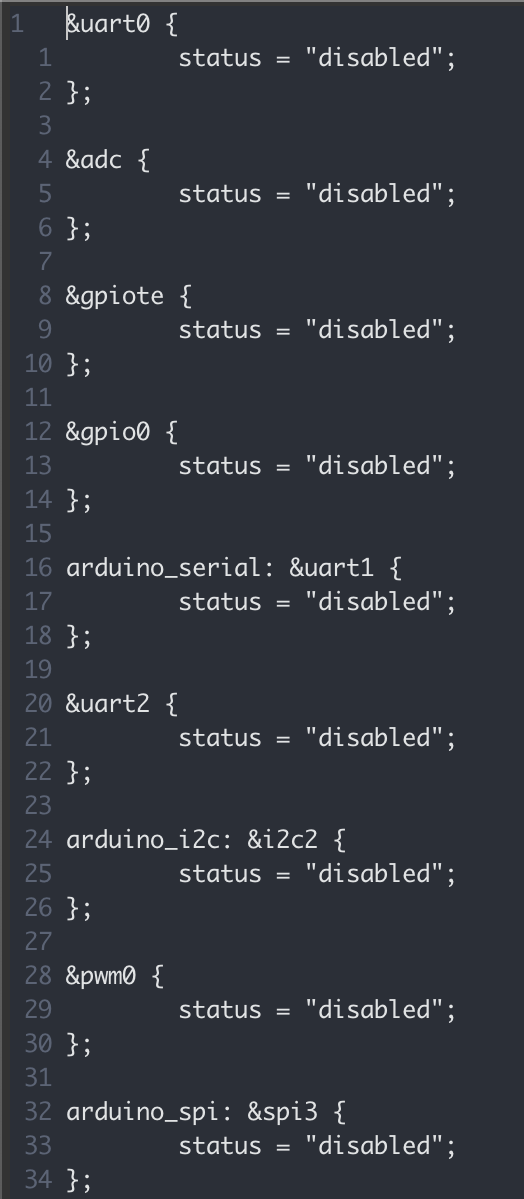
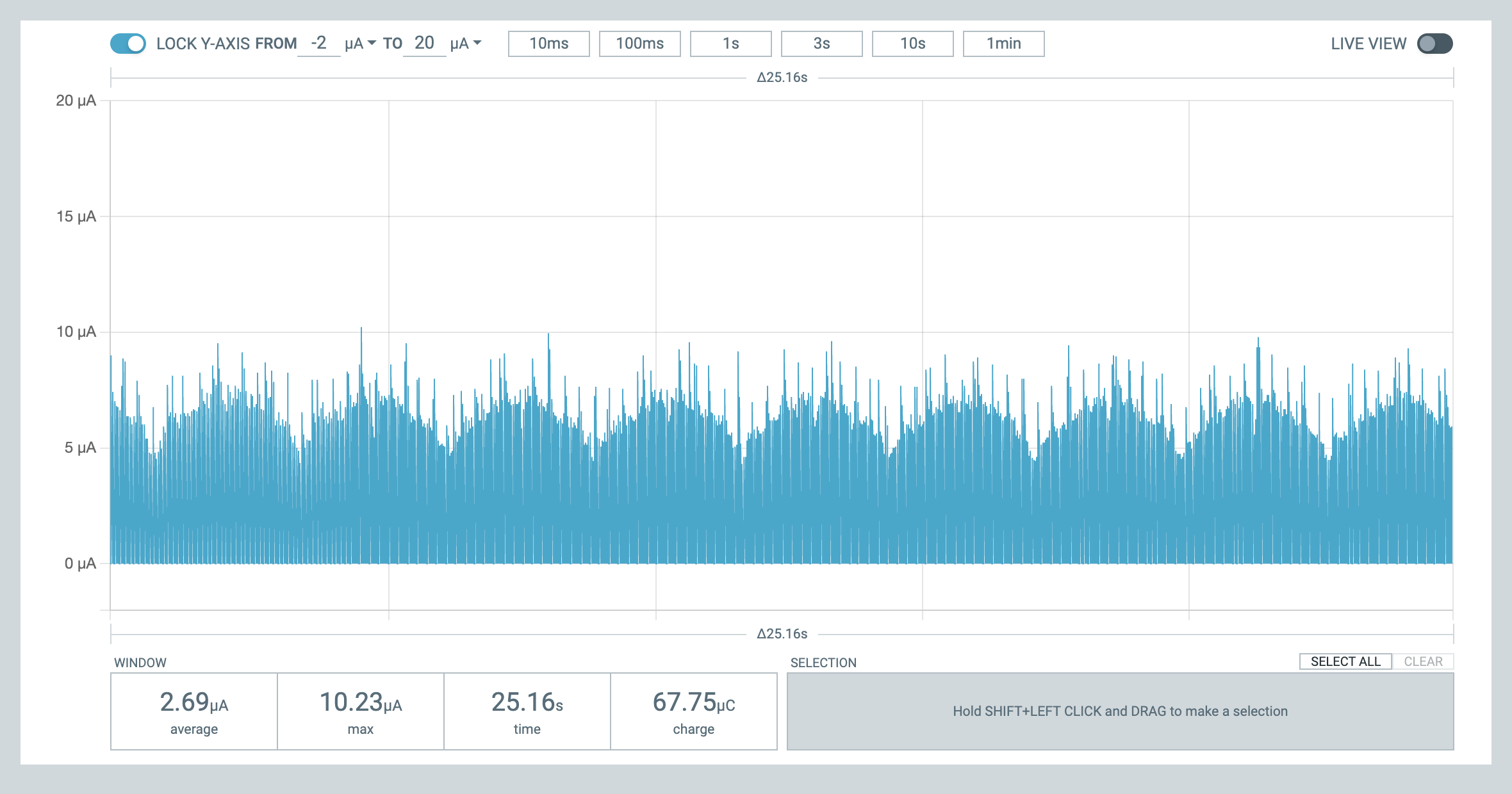

No comments yet! Start the discussion at forum.golioth.io