Golioth just wrapped another Zephyr training session that was open to the public. This was a group of 30 trainees, all remote. There continue to be challenges with remote training, but we are always refining how we train engineers and will detail some of the learnings below. We appreciate everyone who took part in the training and are energized to do another one. In fact, you can sign up for our July session at the end of this post!
Why does Golioth focus on training?
Golioth’s main business is creating the web infrastructure that IoT devices connect to and enhance IoT offerings. The devices have a seamless connection experience by using our various device SDKs. Supporting customers that use Zephyr means we have a large amount of hardware that we can support “out of the box”. Our Zephyr SDK helps us advance our goal to support the maximum number of hardware platforms. We also have a Golioth Firmware SDK that extends that goal by supporting additional ecosystems like ESP-IDF and ModusToolbox™. We have plans for other ecosystems in the future.
Golioth focuses on Zephyr training because we think it gives customers a great opportunity to build hardware that is tightly coupled to Cloud services that Golioth provides.
Zephyr is unique because it is both an ecosystem and a Real Time Operating System (RTOS). This is in contrast to something like FreeRTOS, which is an RTOS (obviously), but then vendors like Espressif or Infineon (and a range of others) maintain a vendor specific ecosystem on top of the core RTOS. The net result is that Zephyr has many vendors contributing, but ultimately the core members of the open source Zephyr project drive the direction of the ecosystem and the RTOS. I believe this is what is driving a lot of the popularity of Zephyr. As the popularity continues to increase, we see more people looking to learn about how to use Zephyr in their projects.
There is a steep learning curve when getting started with Zephyr. This, of course, depends on your experience. To hardware and firmware engineers who are used to bare metal programming, it might be difficult to learn about an RTOS for the first time. Understanding how KConfig, Devicetree, and the west build systems can work for your project is another layer to unfold. Device vendor specific implementations of Zephyr APIs and interacting with real hardware takes the problem off of the code editor and into the real world. And throughout the entire process, understanding error messages and building troubleshooting capabilities is a necessary skill-building exercise.
This is why we want to help train people around Zephyr. We know the power of the platform and we want to unblock developers from getting their device talking to the internet using the Golioth Zephyr SDK.
Things we learned
In preparation for our June training, we revamped multiple aspects of our Zephyr program. We also learned more about what works, and what doesn’t
New training site
Training.golioth.io is where we maintain all of our training documentation. Our training programs are focused around written material, instead of being dependent on presentations from the trainers. This unlocks users to move ahead during the training or go back and review a section that is difficult for them to understand.
We also broke up the training into some new sections. We have a new REST API training section, that is separate from our Zephyr training. We will hopefully have other types of training on there in the future. We broke out the “Intro to Golioth” into its own section, because this is the same regardless of which training you’ll be going through.
Having well written documentation continues to be a positive aspect to our training, though we found additional areas we can clarify.
A focus on binaries
In the Intro to Golioth section, we encourage users to download and flash a binary onto their hardware. This matches a recent experiment we did with pre-compiled binaries on the Thingy91, since we think this is the fastest way to try out the capabilities of Golioth. We want trainees to also be able to explore the Golioth Console, which is made easier by a binary that can be put onto the supported hardware during the training. An added benefit is that this tests that users are capable of programming their hardware with a known-working application, which means they’re ready for subsequent training sections.
Previously we had users compiling a program immediately after starting the training. The binary seems to be a better solution to accelerate users’ progress.
Switching to Nordic hardware
Another change for this training is focusing on development hardware from our partner Nordic Semiconductor. We wrote about our excitement around the nRF7002-DK for training, since it provides an affordable board with a built-in programmer. We also enabled a second piece of hardware, the nRF9160-DK. That board is cellular based, which gave users more flexibility to take the training in places where they didn’t have access to the Wi-Fi credentials; it also happens to be one of our best supported boards. Finally, this showcases how Golioth, Zephyr, and Nordic Semiconductor hardware enable cross platform solutions (even different connectivity types), with almost the same underlying code.
Another reason we were excited to switch to Nordic-based hardware is the cross platform support of the nRF Connect for Desktop tool suite. This gives a graphical programmer and reliable serial terminal, which we integrated into our training. Supporting engineers across the range of computing hardware (laptops, desktops) is a surprising challenge. Even though Windows, Mac, and Linux based options are the norm, there is a huge variability between different types of machines. This is also why we continue to be excited about Kasm.
Kasm Environments
Kasm is a streaming container platform that we have standardized on in our training. This allows us to create an entire desktop computing environment that gets streamed to a user’s browser. The best part is that as soon as the user logs in, they have access to all of the toolchains, IDEs, downloaded firmware projects, and any helper tools needed on the virtual remote machine. As the user goes through training and compiles binaries for themselves, they can download the binary to their host machine. That binary can then be programmed using the nRF Connect for Desktop programmer tool. The net result is that our users are ready to compile Zephyr programs within minutes of starting the training. See below for a look “inside” our training.
Where our training still falls short is a direct connection from the Kasm remote environment to the users’ development boards. This is a tough nut to crack.
You might be thinking, “Why not have the user install tools locally? Or have them install tools before they show up to training?”. Past training experiments where we asked users to install the Zephyr tooling onto their host machine took a significant amount of time, and sometimes didn’t work at all because users show up with a wide range of laptops to a training. Don’t believe us? At our in-person training at Supercon 2022, we had a user show up with a Valve Steamdeck handheld Linux gaming computer (his laptop had broken the night before). He was able to successfully use our Kasm container to compile and program the hardware!
For now, we will continue to experiment with connections to pre-configured containers, as we think this unified development experience is the best case scenario for training users.
Sign up for the next one
We continue to refine our capabilities on these training sessions and decided to hold another one on July 12th! We also changed our signup policy: if you meet the criteria, you will be automatically enrolled into training (see form for more details). We hope to see you there!
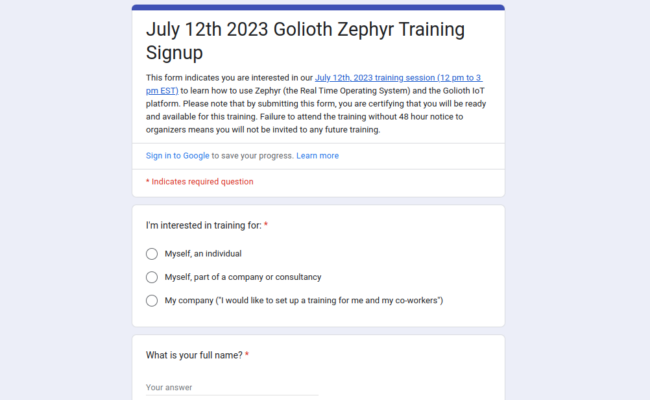
Many Thanks
Though I had the opportunity to help administer this training, the majority of credit goes to my co-worker Mike Szczys. He wrote, tested, and built all of the firmware images and training materials and the training would not be possible without him.
Thanks also go to Golioth team members like Chris W, Dan, Dylan, Marko, and Sam for being on the training and walking users through Golioth.


No comments yet! Start the discussion at forum.golioth.io