Every IoT project needs to provision devices that are going to be available in the field. Leveraging open standards, Golioth cuts down on the required time and hassle for IoT development teams.
Provisioning is a critical step in IoT projects when they go to production. Unfortunately, this process remains a mystery for many engineers due to lack of information about the process. At a high level, provisioning is passing configurations and credentials to an IoT device so it can connect securely to the cloud. Once provisioned, the device can send telemetry, receive commands, or be updated (by OTA DFU) when it’s out in the field. How you provision a device depends a lot on the use case.
(click the image above to see the full diagram)
Example use cases
First, let’s examine a customer-facing product like a smart light bulb. In this scenario, the first step would be for the user to provide WiFi credentials to connect to the user’s home network. On the platform side, the device would obtain a new set of credentials to connect to the backend services. These credentials would be specific to that particular user and device. Later, the user might decide to clean up the device to sell it, so the ability to remove device configurations and deleting a given set of credentials is important. This is a perfect example for using BLE provisioning like shown in the video below. The user experience is seamless with any existing mobile app used for controlling the bulb and reporting data back from the end device.
Next, we’ll consider factory-level provisioning. An example device like a cellular asset tracker would be pre-provisioned at the factory before being used by your customer. Later the user will only associate that device with their account, but the credentials to talk to the cloud are already set on the device. This can be done as part of the manufacturing process, probing the device via Serial/UART to get the device hardware ID, provisioning it to the cloud, and sending credentials back to the device via the same transport. We can even have different firmware that will only provision in the factory. The device accepts the initial device configuration and saves the credentials to flash. Subsequent firmware that doesn’t have that initial feature enabled, making sure external parties can’t change or reverse engineer the initial configuration.
There are myriad ways that provisioning can be done. Each instance will depend on the factory environment, the capabilities of the user, and on the end application. The video below is a setup similar to the first example explained above, using a Bluetooth application to read and then program the end device, all while working with the Golioth cloud.
Our demo application
As you can see in the video, we developed an end-to-end sample that shows a practical scenario of provisioning IoT devices with a native mobile app, talking with an IoT device over Bluetooth, and provisioning device/credentials in Golioth Cloud. We leverage different tools for doing so:
- MCUmgr as the device management subsystem and protocol.
- Zephyr as the real-time operating system, that implements MCUmgr.
- Open-source mobile SDK to integrate MCUmgr on an app
- Golioth’s API and the Device/Credentials Management capabilities.
The MCUmgr community developed multiple types of transports to interact with devices, a benefit of MCUmgr being an open standard and having a vibrant community. One option is to communicate with the device over serial UART using the `mcumgr` cli or even integrate that into your own set of provisioning tools. Another option is to use a mobile SDK that implements MCUmgr protocols over BLE to talk with devices.
We took the Bluetooth approach and forked Nordic’s MCmgr Example application, adding communication with Golioth APIs to manage devices. Once we discover the name of the device, we assign credentials via the REST API and securely send them over Bluetooth to the end device. The device is running one of Golioth’s samples that accepts dynamic configuration for WiFi and DTLS Pre Shared Keys to talk securely with our cloud. The device uses a different Golioth service called LightDB. Using this configuration engine, we can publish the on/off state of the light bulb using LightDB,show that data on a UI, and even send commands to change the state on the device.
Source code for the mobile app:
More details on how to use our REST API and how to generate API Keys can be checked on our docs website.

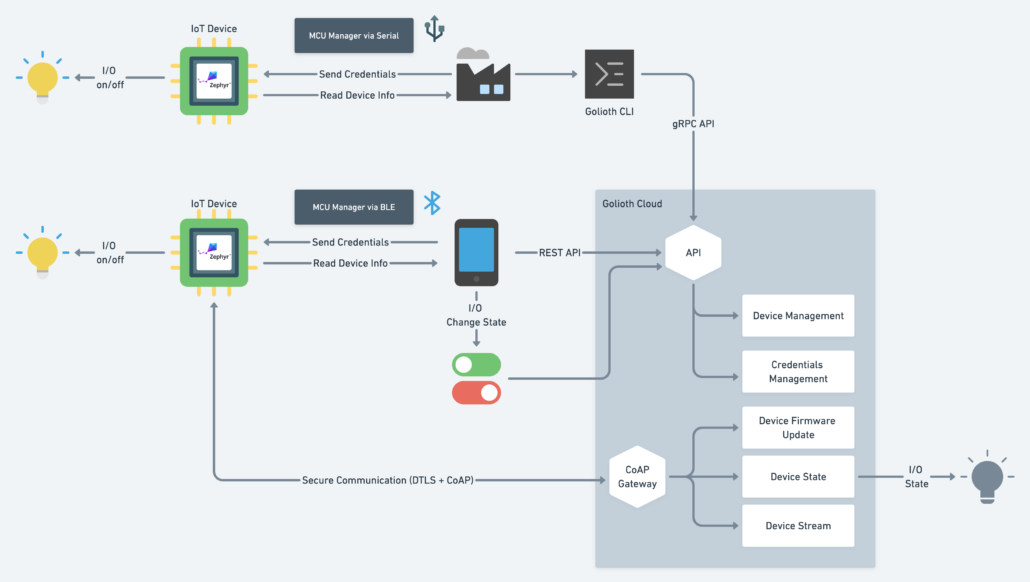

No comments yet! Start the discussion at forum.golioth.io