Golioth doesn’t just make servers to make it easier to implement secure OTA and send data back and forth to your IoT devices. We also offer open source SDKs that make it easy to build the devices in the first place.
We just got back from the Hackaday Superconference, a 3 day gathering of hardware- and software-minded enthusiasts from a wide variety of industries. We presented a 2 hour in-person training, using many of the things we have learned from our past all-remote training. This article will expand on the training and how things change when there are other people sitting in a room together.

A recap of training
For those that haven’t read the past articles about our training, let’s give a quick recap. We use the $35-ish Adafruit MagTag as our main board for this training. We like it because it has:
- An Espressif ESP32-S2 for running Wi-Fi
- Inputs:
- Accelerometer
- Light Sensor
- 4 user buttons
- Stemma / Qwiic header
- Outputs:
- 4 NeoPixel side launch LEDs (multicolor programmables)
- Speaker
- eInk Display
As we onboard people to this training, we try to slowly ramp people up as they are learning about the hardware and Zephyr, a real time operating system (RTOS) that we use as the basis of firmware we will put onto the board.
The first thing that trainees do is compile and install a pre-written program that connects to a Wi-Fi access point, connects the embedded hardware to the Golioth cloud, and interacts with the cloud sending data and log messages. Once the trainee has successfully connected to the network, we step back and show them how to compile and interact with the cloud and RTOS in a more targeted way, by giving them exercises that showcase different aspects of Zephyr.
This training had an additional “mode” because it was an in-person conference: Mike wrote an additional example that allows the users to pull their name off of LightDB State (our stateful database service) and update the ePaper screen. Once it pulls your name, the badge will preserve that data after a reset.
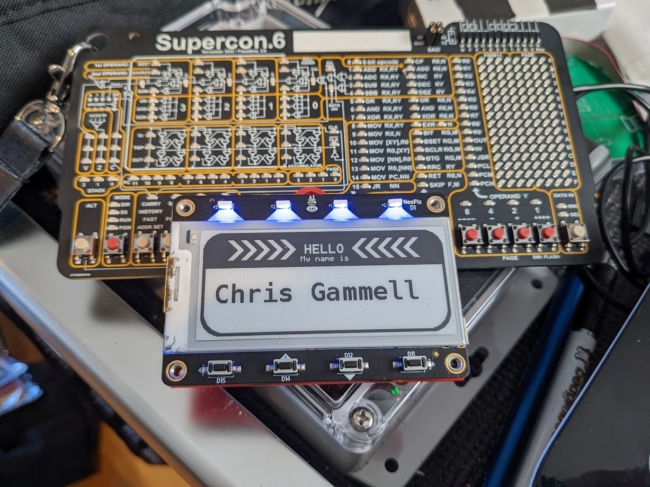
Programming without toolchain install
A key tenet we have for training is to get the user compiling as fast as possible. Asking people to pre-install software or install when they get to the training is a recipe for frustration. Instead, we use our Kasm setup that we have mentioned a couple of times on the blog. When the trainee sat down at the training, the only thing they needed to do was click on a link and they are launched into a virtual environment contained within the browser. In addition to the desktop environment, we have installed and configured all of the necessary files to immediately start compiling firmware.
We know that people come to training with a wide variety of computer hardware, which normally means we get a variety of eras of Windows, Mac, and Linux machines compiling the programs that will go onto the embedded hardware. One trainee had a laptop issue the night before and was our first trainee to complete the training using a Valve Steamdeck (a handheld Linux computer meant for gaming).
This training got big
We had 28 people sitting down and going through the training. This was our largest number of trainees to date. The Kasm servers are able to scale up to however many people we have taking the training, so that was no problem. Some things we noticed with a group this large.
- The layout of the tables in the space we were in was one long “banquet” style table. This meant it was harder to sit next to each user and guide them when necessary. They did benefit from camaraderie with their fellow trainees.
- We really enjoyed being able to peek over someone’s shoulder and see what they were having trouble with. We use gather.town when we do remote training, which is a good video platform, but it’s still a limited window into the other person’s struggles.
- Having 28 people in a room strains the Wi-Fi a bit. We were in a facility with very good Wi-Fi overall, but there were additional people all over the space (outside the training area) that were also using Wi-Fi, so the system was a little strained. Remote training means everyone gets all of their home or office Wi-Fi bandwidth to work.
We may have found the practical upper limit of people taking the training without additional preparation like private Wi-Fi networks at a conference. We will continue to refine the experience so it’s a smooth onboarding to using Zephyr or other platforms we train with in the future.
Future training
Speaking of other platforms, Golioth supports more than just Zephyr! We have an ESP-IDF SDK, which makes it easy to use the FreeRTOS based implementation from Espressif. We can use the same hardware that we know and love, because it’s supported by both ecosystems. We also recently announced support for ModusToolbox™, which means we can help engineers connect their PSoC™ 6 based projects to the Golioth Cloud.
If you’re interested in taking part as an individual or as a company, sign up for future training here.


No comments yet! Start the discussion at forum.golioth.io